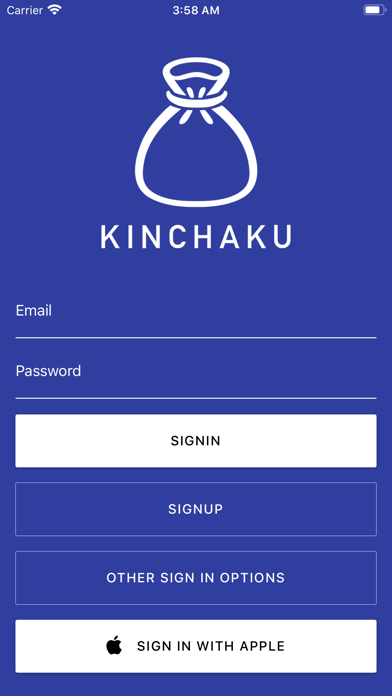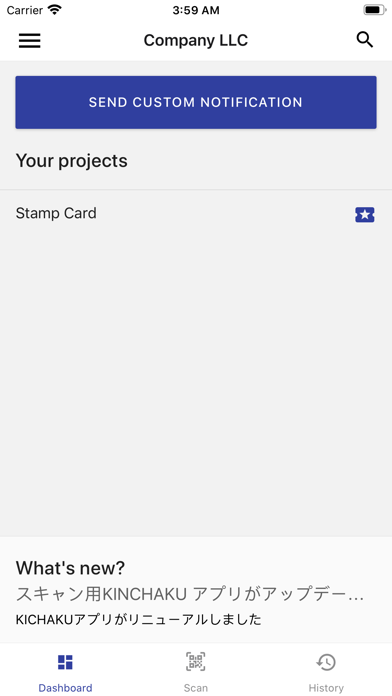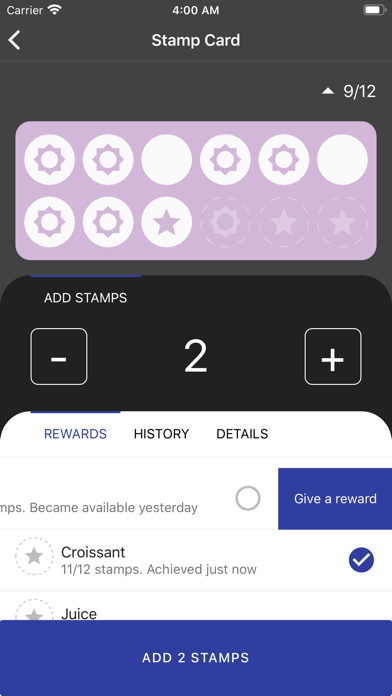Kinchaku app for iPhone and iPad
Developer: KINCHAKU INC.
First release : 02 Aug 2019
App size: 23.81 Mb
The KINCHAKU application is a friendly and native mobile app that will speed-up checkout at offline shops. The application provides fast and simple way to redeem coupons, collect stamps and verify membership cards.
“It takes a long time for a customer to find a stamp card or coupons in their wallet"
"I want to increase second purchases rate, but the cost of developing custom solutions is way too high"
"Customers forget or lose stamp cards"
"I want to provide my customers with a top-notch loyalty program and stop wasting paper"
"I hate caring paper cards in my wallet, it gets too thick"
The KINCHAKU app is the perfect service both for entrepreneurs and shoppers with these problems!
Promote customer acquisition and retention for cafes, beauty salons, co-working spaces, retail stores, fitness centers or at any store that doesn’t feel the effect from a conservative approach with paper cards and wants to know exactly how much those coupons and stamp cards rewards cost you and how often they are used.
Why not make yourself and your customers happy with digitalization?
After the stamp card, coupon or membership card is created in the KINCHAKU Web site, your customer just needs to add it to the native smartphone wallet.
All you need is to scan a QR code from a customers wallet with the KINCHAKU app.
Now you can add stamps, redeem coupons and check memberships with one touch!
How to use KINCHAKU app:
- Launch the KINCHAKU app;
- Log in with your email address and password registered in KINCHAKU web site;
- Choose a rear or frontal camera and scan the customers Pass – coupon, stamp card or event ticket.
In the case of stamp cards, you can select the number of stamps to be added and the reward you want to issue on the next step.
If you forgot your password, you can reset it from the login page.
Stamp cards and coupons created with KINCHAKU can be easily added to the iOS native wallet by placing a QR code in the store, web page, etc. or sending it by e-mail.
After your customer will scan the QR code he can add your cards in just one click where they will be securely stored next to the most important digital things, as credit cards and boarding passes.
With KINCHAKU, you can increase customer satisfaction and retention without high costs!